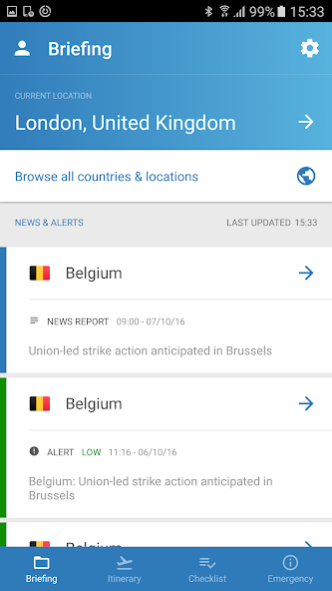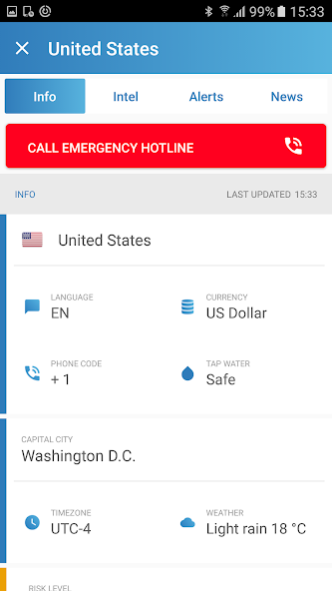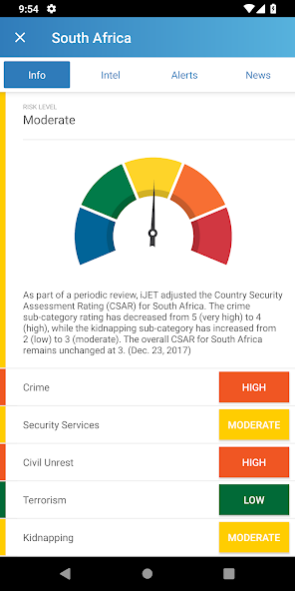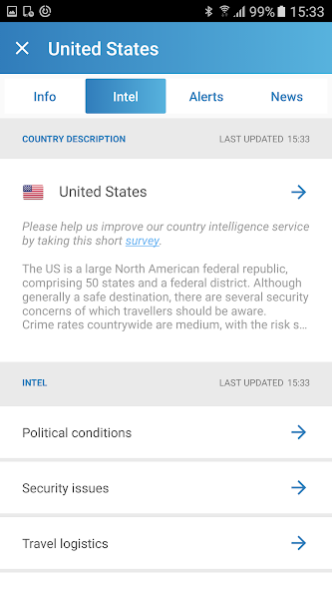TravelKit 2.1.1
Continue to app
Free Version
Publisher Description
WorldAware is now part of Crisis24, a GardaWorld company.
The mobile phone has become an essential tool for business travelers – often being the key device for checking email, searching online and accessing data while abroad. As part of our ongoing goal to enhance our travel safety services and create user-friendly and technologically enhanced platforms, we have developed our latest mobile app, TravelKit. For any traveler, this app is a complete travel tool kit on your phone.
The TravelKit app provides travelers the following features:
• Geolocates travelers and sends safety, security and travel-related alerts specific to their location.
• Make calls to an emergency hotline from within the app.
• View country page intelligence relevant to location; this includes risk ratings, travel advisories, political and security concerns, travel logistics, cultural factors, and health information.
• See location-based weather reports and forecasts, the local currency and dialling codes.
• Enter travel plans and itineraries and view the security information for those locations.
• View a pre-trip checklist, store travel documents and add passport information.
• See emergency contact details for the local environment.
• See geolocated safe-havens, such as hospitals and police stations, on an interactive map relevant to a traveler’s location.
With mobile phones being close at hand, essential country information and news is always available and the emergency feature of the app can be activated easily and when needed.
About TravelKit
TravelKit is a free app for Android published in the Recreation list of apps, part of Home & Hobby.
The company that develops TravelKit is Crisis24, Inc.. The latest version released by its developer is 2.1.1.
To install TravelKit on your Android device, just click the green Continue To App button above to start the installation process. The app is listed on our website since 2022-10-17 and was downloaded 5 times. We have already checked if the download link is safe, however for your own protection we recommend that you scan the downloaded app with your antivirus. Your antivirus may detect the TravelKit as malware as malware if the download link to uk.red24 is broken.
How to install TravelKit on your Android device:
- Click on the Continue To App button on our website. This will redirect you to Google Play.
- Once the TravelKit is shown in the Google Play listing of your Android device, you can start its download and installation. Tap on the Install button located below the search bar and to the right of the app icon.
- A pop-up window with the permissions required by TravelKit will be shown. Click on Accept to continue the process.
- TravelKit will be downloaded onto your device, displaying a progress. Once the download completes, the installation will start and you'll get a notification after the installation is finished.